Creating webhooks
Setting up a webhook
To set up your webhook on Flipdish, head over to the portal and click on the Developer tools link (under your avatar).
Create an app if you haven't already and then click on Webhooks
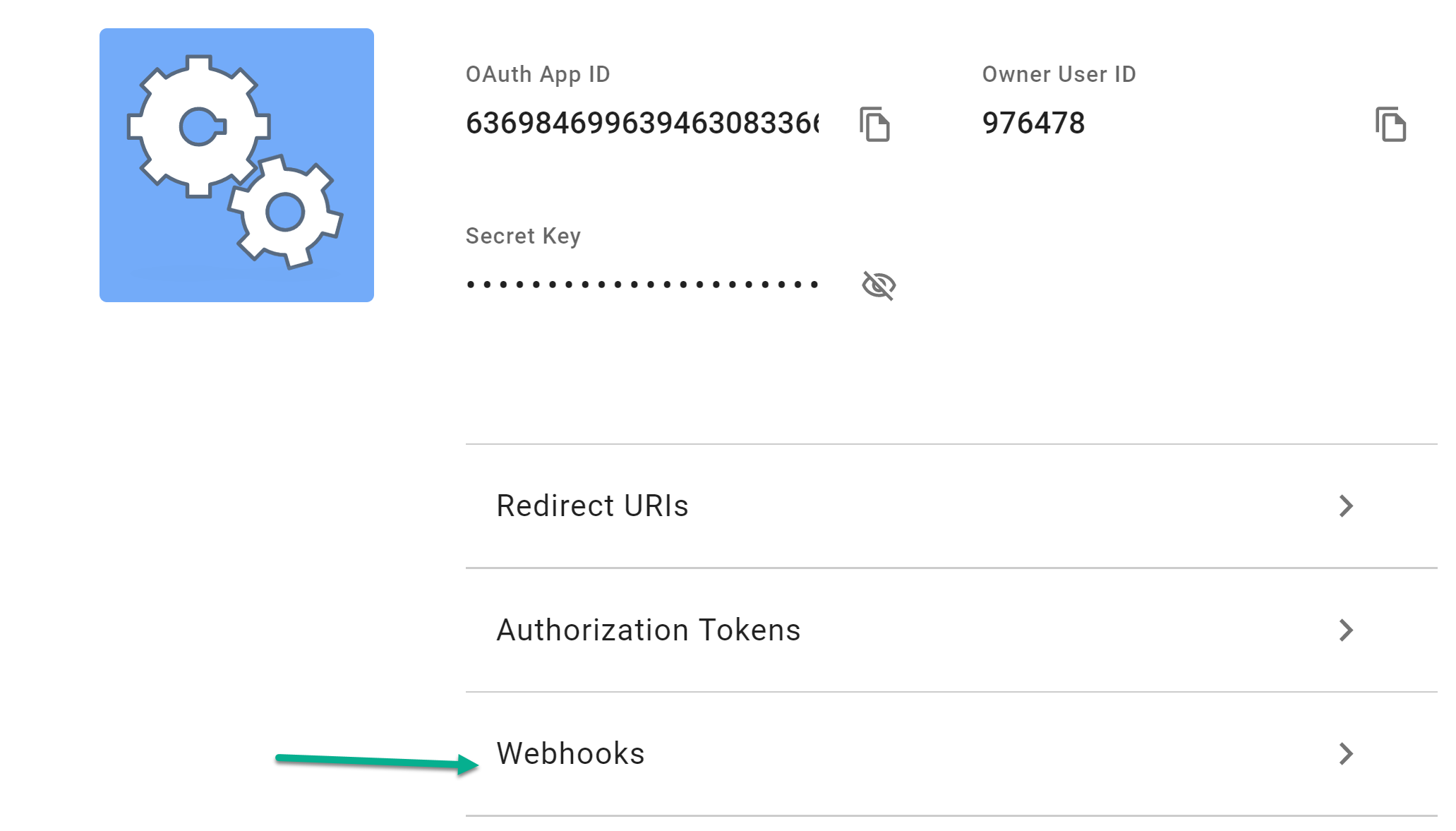
Click the red Add new button to create a new webhook.
Enter the URL where you would like to receive webhooks and press Create.
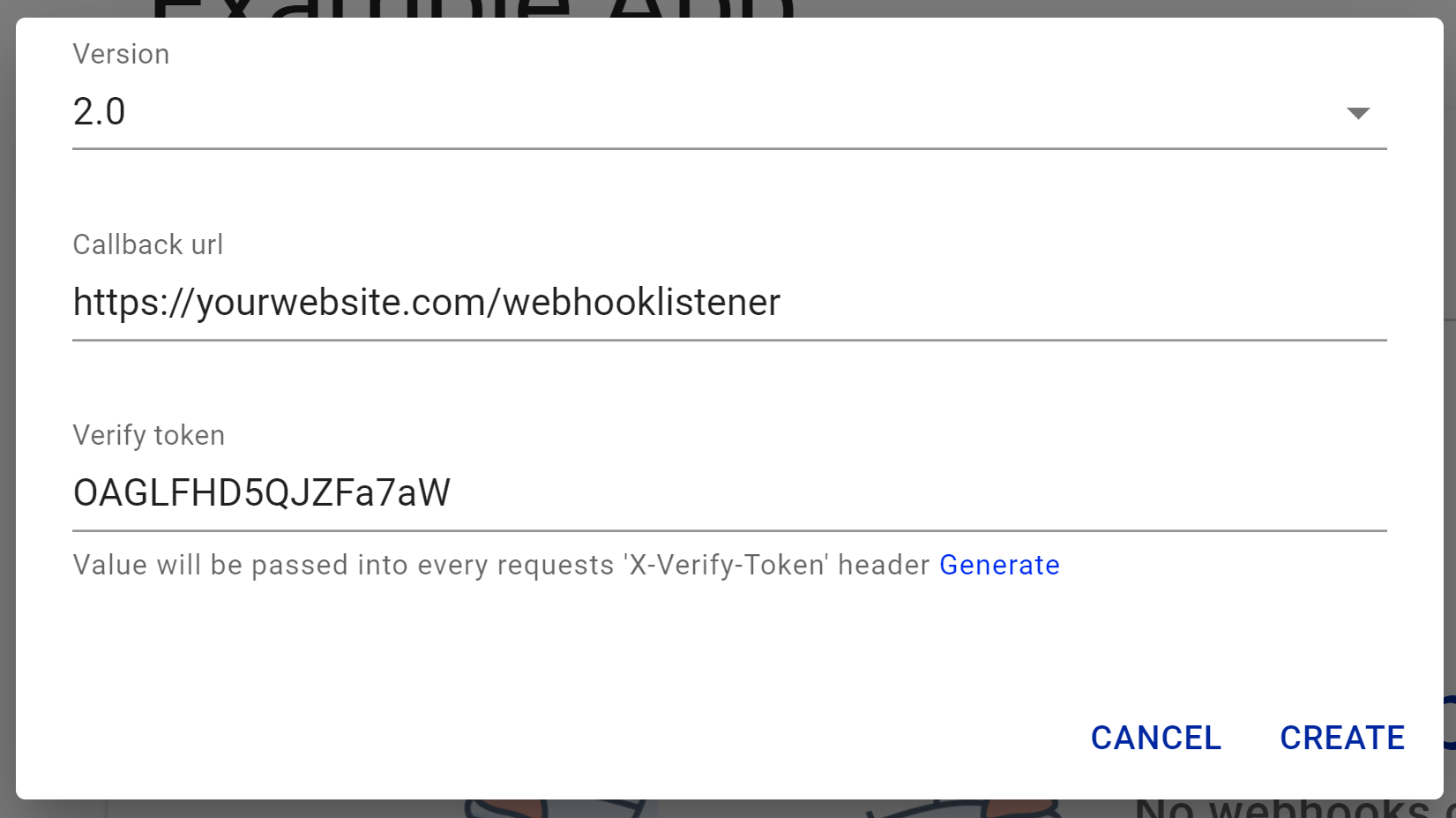
Click the hotdog menu icon and Event names
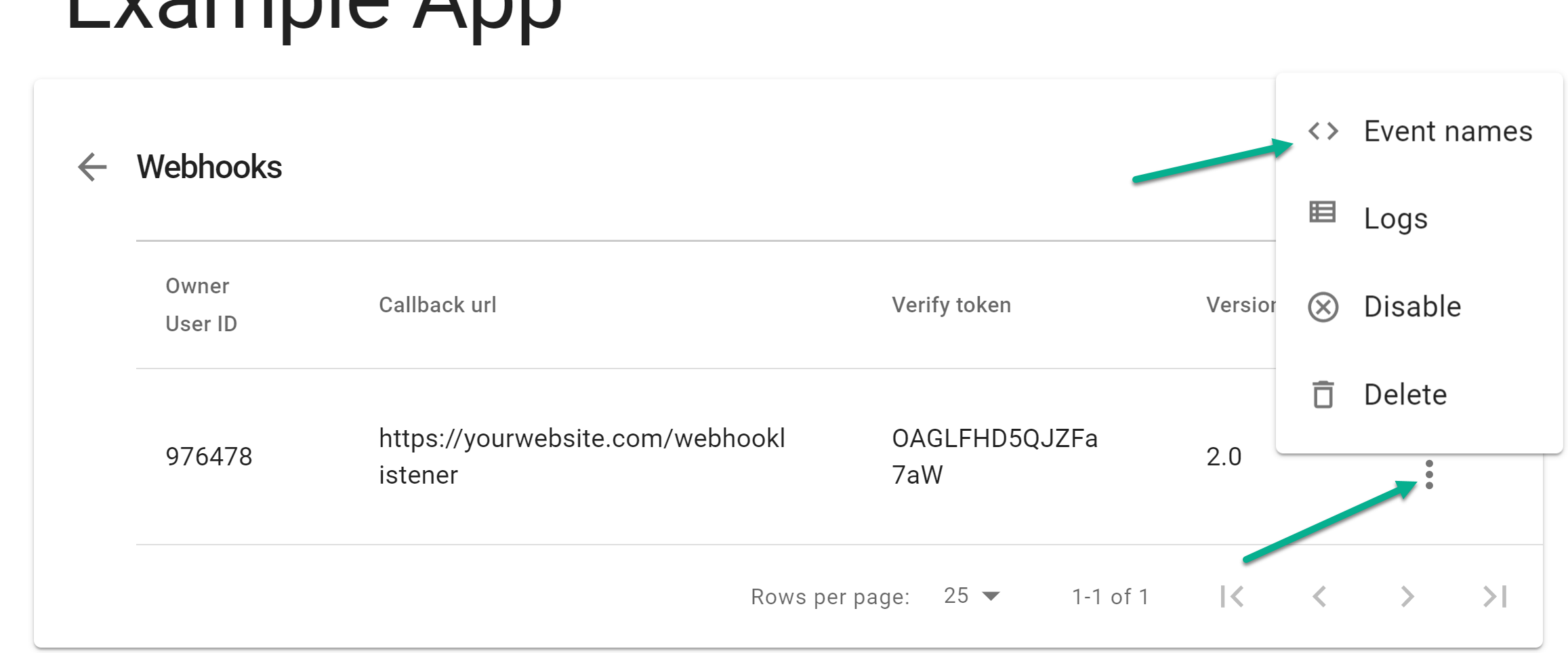
Select the event types that you wish to subscribe to.
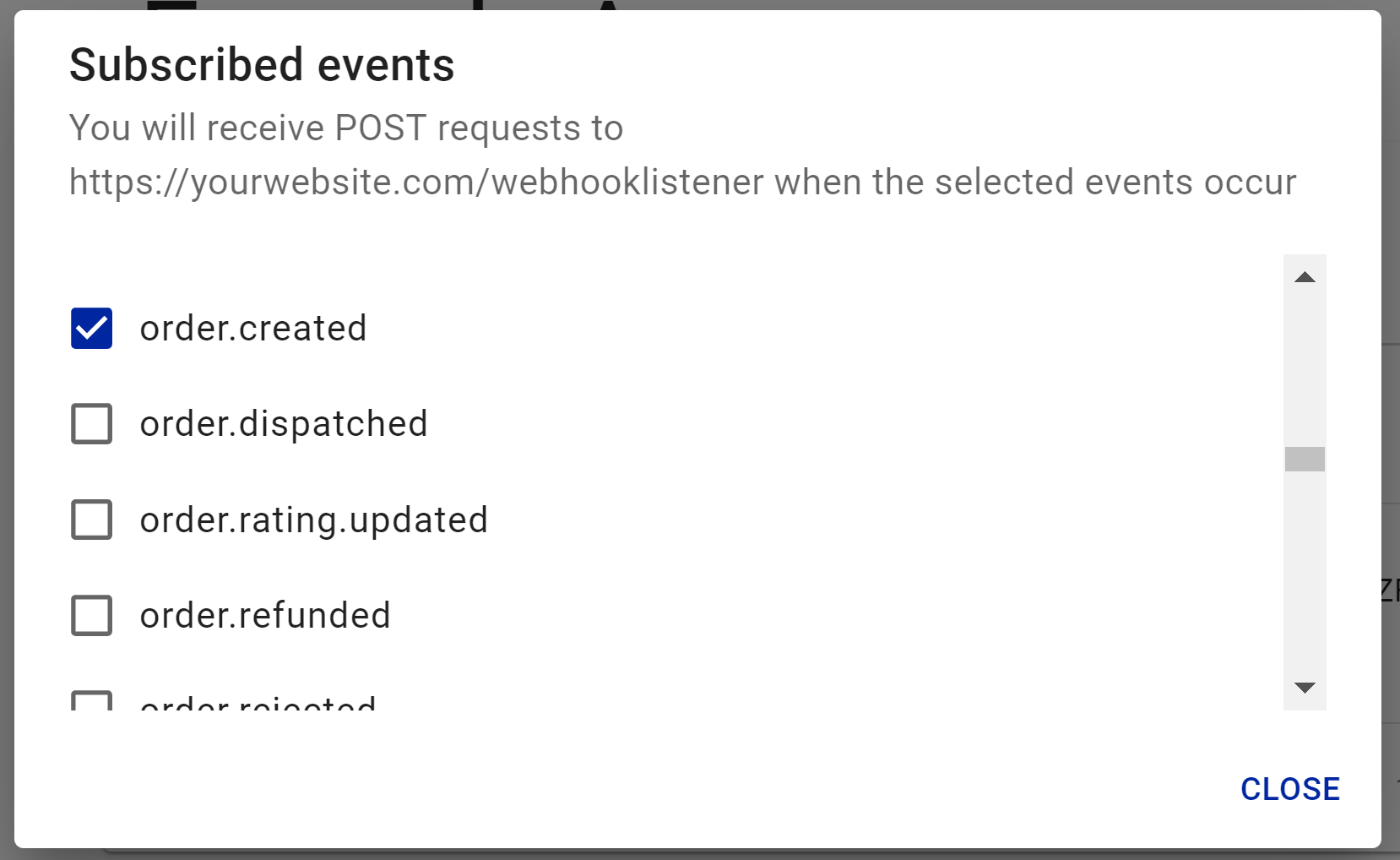
Alternatively, you can choose to build and manage a webhook through the Webhooks API.
Callback (payload) URL
This is the URL of the server endpoint that will receive the webhook POST requests.
Content Type
The application/json content type will deliver the JSON payload directly as the body of the POST.
Verify token (secret)
Setting a secret allows you to ensure that POST requests sent to the payload URL are from Flipdish. When you set a secret you'll receive the X-Verify-Token header in the webhook POST request.
Events
Events are at the core of webhooks. Webhooks fire based on the occurance of events.
A full list of webhook events, and when they execute, can be found in the events page.
Updated 9 months ago
